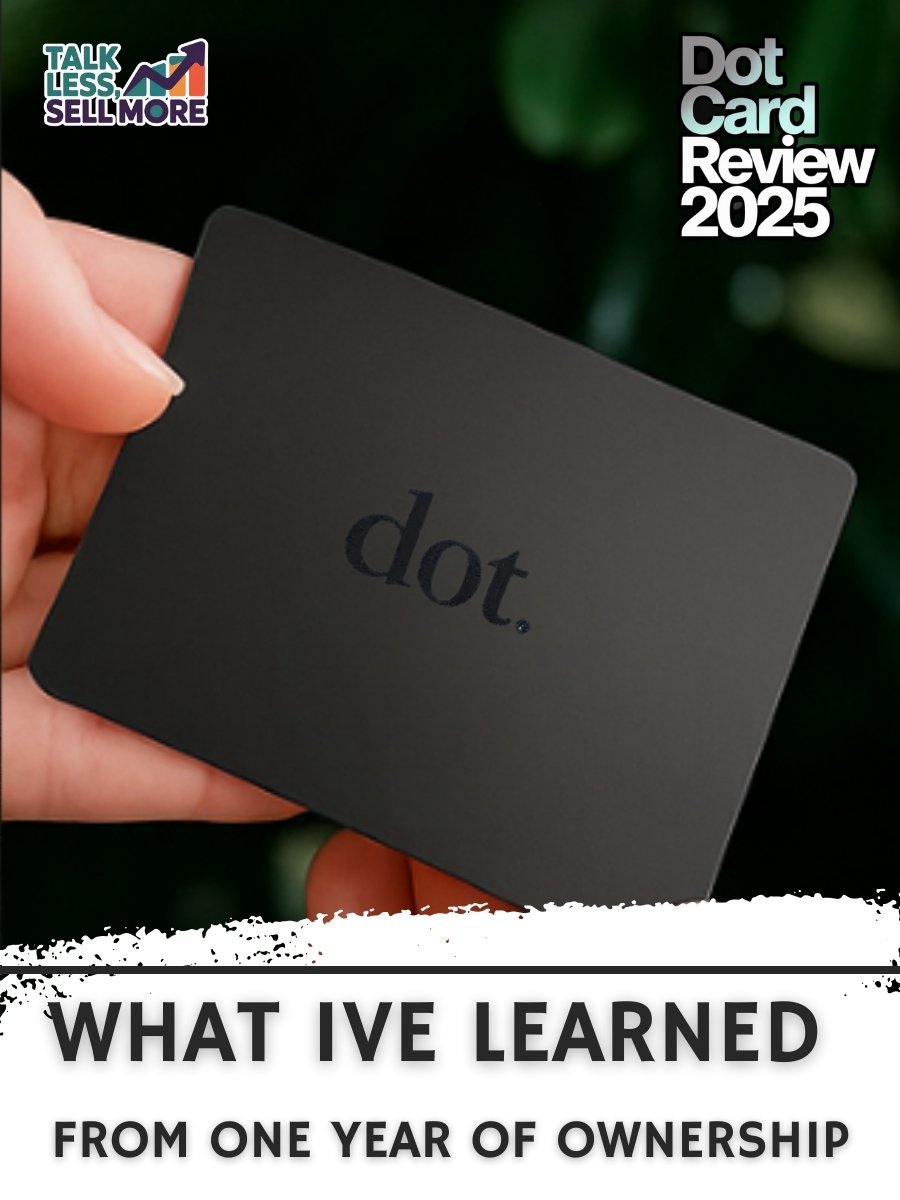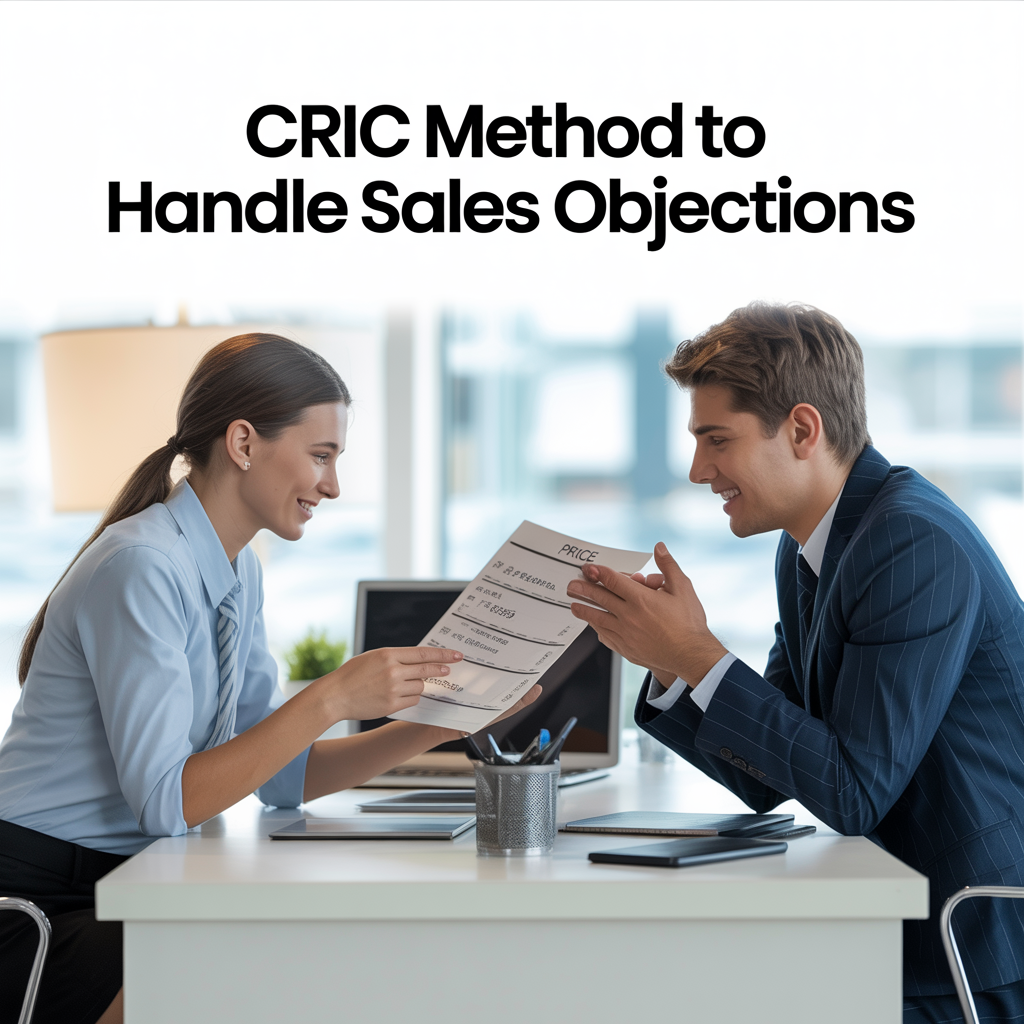Thinking of ditching your paper business card for one of ‘Dot.card’s’ sleek new digital options?
This detailed ‘dot.card’ review breaks down everything I’ve learned after a full year of real world use with the standard…
From first impressions, Pro’s, Con’s and whether it’s Actually worth the switch for professionals, content creators, or anyone in sales.
Around this time last year, a colleague introduced me to something I hadn’t seen before.
Instead of passing a traditional business card, he tapped a sleek card to someone’s phone, instantly pulling up his full contact information.
It immediately caught my interest.
As someone who’s admittedly pretty forgetful, especially when it comes to keeping a decent stock of business cards on me. The idea of carrying just one card, that I could use over and over again weighed heavily on my mind.. until I cracked and ordered my own.

What Is The ‘Dot.Card’ And How Does It Work?
Prior to this, I had never heard of a “digital business card”. I wasn’t exactly sure what to expect, or what would be involved in sharing my contact information. Upon opening the package, and holding the card for the first time.
I realized the Dot.Card was actually pretty simple.
The Dot.Card is a slim, physical card that uses NFC (near-field communication) and QR code technology to instantly share your contact information, social media links, website, or anything else you want to connect people to.

Instead of handing over a traditional paper card, you either tap your Dot Card against someone’s smartphone or have them scan the QR code… and just like that, your personalized ‘dot.profile’ page pops up on their screen, with the ability to save your contact info.
I purchased the standard plastic card (In which this dot.card review is based upon), which lists for $19.99 on both Amazon and the companies website. If you’re going for the Amex Platinum look, they also have a Metal card available in addition to a few other products.
Dot.Card Setup & Profile Creation
Setting up the Dot Card was pretty straightforward, additionally it came with simple instructions to start setting up my profile.

From there, Dot walked me through creating my dot.profile page where I could list out:
- Phone Number
- Website
- & Various Social Media Profiles.
All displayed In a style very similar to the ‘Link In Bio’ sites listings you will see on social media.
The setup process took maybe 10 minutes total, most of that time was spent deciding which of my social media accounts were suitable for first impressions!
Digital Business Card First Impressions
Once I had my Dot.card set up, it didn’t take long to put it to the test.
Over the past year, I ended up using it in a variety of situations – after presentations, during networking events, random run-ins, and even the occasional happy hour conversation that turned surprisingly professional.
I found that tapping someone’s phone or having them scan the QR code usually sparked a reaction. Either a comment about how convenient it was, or the surprise of receiving their first NFC communication.

In a world where first impressions matter, I feel having something a little ahead of the curve will help in remembering you against your competition.
The Wins:
- I always had a way to share my information, no matter where I was.
- I didn’t have to carry a thick stack of paper cards or worry about running out at the worst time.
- People (especially younger, tech-comfortable ones) were generally impressed.
- It made following up easier. Since my contact info was already saved as a recognizable name, instead of a new number appearing on the caller ID.
The Challenges:
- While most did, not everyone “got it” right away. Older clients, or people who weren’t as comfortable with smartphones sometimes struggled with the concept of the tapping (for NFC Communication). Or scanning the cards QR code and saving the contact information.
- Older phones may require a few taps in order to receive the NFC communication.
If I got the sense someone might struggle with saving my info, especially older clients or anyone unsure with technology. I’d usually just offer to save it for them, which made things a lot easier.
One Year Later: How the Dot.Card Held Up
After using the Dot Card regularly for the past year, I can honestly say it delivered on what I hoped it would.
I no longer needed the card holder or stockpile of business cards.
It kept my pockets lighter.
And it helped me stand out, even in small ways.. during professional interactions.
Like any new process adjustment, there were a few moments of friction. Generally when dealing with people who weren’t comfortable using their phones in that way. Or making a few attempts to share via NFC. But none of those moments felt major enough to outweigh the convenience it added overall. And after a while, pulling out my Dot Card just became second nature.
The plastic card itself held up surprisingly well, too. After a year of being thrown in and out of my wallet, it still looks clean and hasn’t shown any signs of serious wear or fading.
If you’re someone who values presentation, I could see the metal card being a nice upgrade. but if you’re mainly after functionality, the standard plastic card more than gets the job done.
Dot.Profile Vs. Dot.Profile Plus
There is an option to upgrade your dot.profile for a monthly subscription. For upgraded features like:
- Additional Profile Themes
- Business Card Scanner
- Contact Map View
- Hide Dot Logo & Branding
- Adding your company logo to your profile
- Exporting Your Collected Contacts
- Advanced Contact Management & Network Insights
I chose to stick with the basic free profile, as it handled everything I needed in simply sharing my contact info and socials.

For most day-to-day interactions, that was more than enough.
Final Thoughts: Would I Recommend It?
If you’re someone who networks often, meets new clients, or just wants a more efficient way to share your professional information, the Dot Card is absolutely worth the $19.99 price tag!
Overall, it’s a smart, low-cost tool that quietly makes your life a little easier.
At the end of the day, it replaced the business card stack in my wallet without me really missing it and that alone says a lot.
Hopefully this honest dot.card review painted a detailed picture of what owning a digital business card feels like! If you’re interested In Picking Up Your Own dot.card, check out the available options linked below:

Level Up Your Networking Game With The Last Business Card You’ll Need!
Sources Cited
- Dot. Cards Official Website
Accessed April 29, 2025.
Available at: https://dotcards.net - Dot. Cards Instagram Page
Accessed April 29, 2025.
Available at: https://www.instagram.com/dot.cards/
As An Amazon Associate, CalmClosersGuide.com May Earn A Small Commission Through The Purchase Of Items Through Provided Links In Our Post (At No Additional Cost To You). Thanks For Supporting CalmClosersGuide.com!